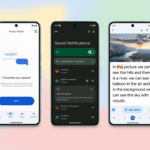8. The Handy Everything Button
Remembering the Everything Button on your Chromebook keyboard can be quite advantageous. This button serves a variety of functions that are especially beneficial for teachers. It enables you to switch between open files, toggle to your external monitor, or browse through your recently accessed apps and files. Moreover, you can make use of Google search directly from this button to search for your files, images, apps, and more. By pressing the Everything Button, you can effortlessly access these functions and more without any hassle.
9. Pinning Your Most-Used Websites and Apps
In today’s digital age, many educators conduct a significant portion of their work through robust web apps. By installing and pinning these apps to the shelf on your Chromebook, you can swiftly access them with just one click and easily switch between windows using ALT+TAB. Additionally, a plethora of excellent apps that integrate with Google Workspace for Education and are compatible with Chromebooks can be found on the Google for Education App Hub.