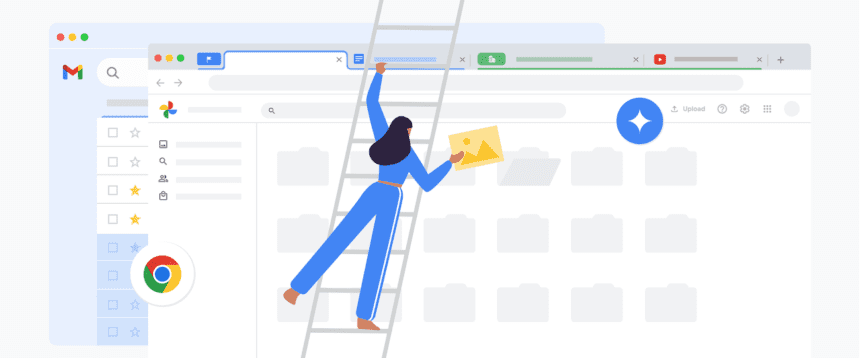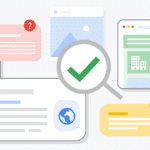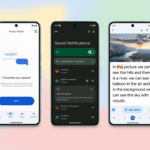2. Utilize Gmail to automate and organize your emails
If you’re striving for better organization and haven’t already embraced Gmail’s tabbed inbox, it’s time to enable this feature. The tabbed inbox employs AI to categorize emails into five sections: Primary, Promotions, Social, Updates, and Forums. This eliminates the need to sift through a cluttered inbox. To activate the tabbed inbox, go to Settings, set your inbox as “default,” and select the categories you want Gmail to sort your emails into. A useful tip: If an email lands in the wrong tab, simply drag and drop it into the desired category. Gmail’s advanced AI will learn from your actions and organize future emails accordingly, simplifying inbox management.
Additionally, take advantage of other AI-powered features in Gmail such as Smart Compose, Smart Reply, and various smart personalization tools. These tools include smart filters that can convert flight confirmations into calendar events or help you track your packages effortlessly. These organizational tools can save time and enhance your email experience.
3. Seek assistance from Gemini for guidance and task management
When you feel stuck or uncertain about your next steps, turn to Gemini, which is now conveniently accessible through an app as well. For instance, if you have a major goal like running a marathon, you can converse with Gemini, provide details about your current fitness level and race plans, and receive a customized training schedule that can be exported to Google Sheets for better time management.
Alternatively, if you need help getting organized and decluttering, ask Gemini to generate a to-do list with checkboxes to kickstart your organization efforts. Once you’re done tidying up digitally and ready to tackle physical organization, Gemini can help with that transition too.
4. Utilize Gemini in Workspace for effective planning and organization
With a Google One AI Premium plan, Gemini can assist in planning and organizing directly within Gmail, Docs, Slides, Sheets, and Meet. For financial planning, ask Gemini to create a Google Sheets template to monitor your finances. In Docs, use Gemini to outline major projects for the year with steps and checklists. Additionally, in Gmail, Gemini can aid in drafting and responding to emails efficiently, whether you’re applying for an internship or coordinating a reunion with friends.
5. Streamline your browsing tabs with Chrome
If you often find yourself drowning in numerous open tabs, try Chrome’s new feature that suggests organizing similar tabs. This experimental tool utilizes AI to recommend and create tab groups based on your current open tabs. While currently available only in the U.S. and English, tab groups are an excellent manual tool for decluttering tabs, but AI assistance can be valuable for those struggling to do it alone. To utilize this feature, open Chrome, access “Settings” from the three-dot menu, and select “Experimental AI.”