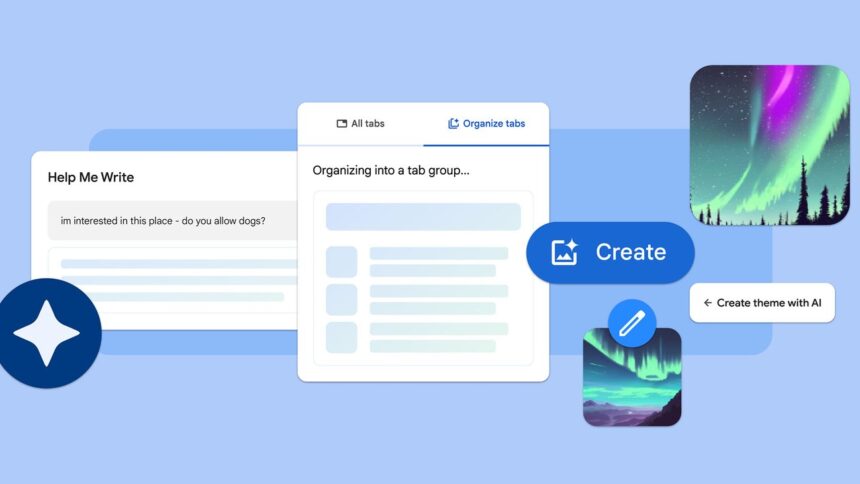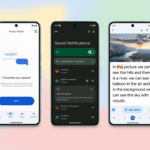In recent years, Chrome has incorporated advanced machine learning and AI technologies to improve web browsing. The focus has been on simplifying searches, enhancing security, and increasing accessibility. This includes features such as real-time video captions, improved detection of malicious sites, streamlined permission prompts, and the generation of key webpage points.
With the release of Chrome (M121) today, experimental generative AI features are being introduced to further streamline and personalize the browsing experience.
These new features will be available for trial on Chrome browsers for Macs and Windows PCs in the U.S. Users can access them by signing into Chrome, navigating to the “Settings” from the three-dot menu, and selecting the “Experimental AI” page. It is important to note that these features are experimental and will not be available for enterprise and educational accounts at this stage.
Efficient Tab Organization
Managing multiple tabs can be challenging, but the Tab Organizer feature aims to simplify this process. Chrome will automatically suggest and create tab groups based on the user’s open tabs. This will be particularly useful for individuals juggling various tasks simultaneously, such as trip planning, research, and shopping. The feature can be accessed by right-clicking on a tab and selecting “Organize Similar Tabs” or clicking the drop-down arrow next to the tabs. Chrome will also provide suggestions for names and emojis for the new tab groups, making them easy to locate later on.