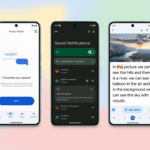Understanding the Key Features: Focus, Shutter Speed, and ISO
When starting out with the Pixel 8 Pro camera, it’s essential to acquaint yourself with three crucial settings: focus control, shutter speed, and ISO. Focus control enables you to creatively adjust what part of the image is sharp and clear, not necessarily in the center of the frame. Shutter speed dictates how long the camera sensor captures light. Faster shutter speeds freeze motion, while slower speeds create a blurred effect, such as light trails in night photography.
Focus control manages the focus, while shutter speed regulates the duration the shutter remains open. Simple, right? Now, what about ISO? ISO, which stands for the International Organization for Standardization, determines the camera sensor’s sensitivity to light. Higher ISO settings make the sensor more light-sensitive but may introduce more noise or grain in the image. In contrast, lower ISO settings result in less sensitivity to light, ideal for bright conditions or extended exposure times.
Experiment with RAW Format for Editing Flexibility
By default, the Pixel captures images in JPEG format. However, in the Pro Controls, you can choose to shoot in RAW format, which offers less compression and more data than JPEG. If you intend to edit your photos extensively, shooting in RAW provides greater flexibility during the editing process, allowing adjustments to white balance, dynamic range, and noise reduction.
Maximize Detail with Full-Resolution Images
The Pixel 8 Pro allows you to shoot in full, 50-megapixel resolution, utilizing every pixel in the sensor for maximum detail retention. Full-resolution images preserve sharpness and clarity, enabling significant zooming and cropping without compromising quality. Opting for full resolution results in larger files that are ideal for printing or detailed editing.
Select Your Lens for Desired Effects
With ultrawide, wide, and telephoto lenses available on the Pixel camera, you can choose the lens that best suits your creative vision. While the camera automatically switches lenses based on zoom, manual lens control allows you to select the desired lens for precise photography. This feature mimics the control a DSLR photographer has in choosing different lenses for varying focal lengths, providing versatility without the added complexity.