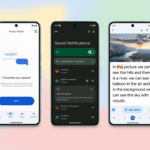If you can’t or don’t want to replace your deadbolt, the Wyze Lock is a deadbolt adapter with sturdy, reliable hardware and a great app.
For doors with no deadbolt, the Schlage Encode WiFi Lever is a door knob replacement lock that shares the same attractive features of our top pick.
Deadbolt-replacement smart locks
Our pick

This easy-to-install, sharp-looking Schlage deadbolt works flawlessly, is intuitive to use, and provides robust security.
Compatibility: Amazon Alexa, Google Home
Of the dozens of smart locks we’ve tested, the Encode is the easiest to install and among the most intuitive to use. It does lack some of the higher tech features of other picks, like a fingerprint reader or door status sensor, but it’s an extra-tough commercial-grade lock with a built-in alarm and dead simple operation. For anyone who wants a reliable, predictable and trustworthy guardian at their home’s entrance, it’s hands down the best choice.
If you want Apple Home compatibility, the pricier Schlage Encode Plus Smart WiFi Deadbolt has the same features and the addition of Apple’s Home Key, which lets you unlock the Encode by tapping it with your iPhone or Apple Watch.
Runner-up
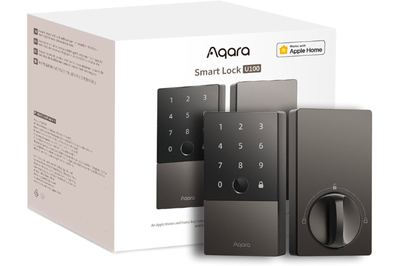
A fast, quiet, and largely friendly deadbolt replacement with an excellent fingerprint reader and Apple Home Key compatibility.
Compatibility: Apple Home and Home Key; Amazon Alexa and Google Home
The Aqara Smart Lock U100 is a deadbolt replacement model with a keypad and the best fingerprint reader we’ve tested. It also has the quietest and fastest mechanism. The U100 is one of the first locks to support Apple Home Key, which lets you hold or tap an iPhone or Apple Watch to its face to unlock the door (we still prefer the fingerprint reader). The U100 doesn’t have Wi-Fi built-in, and so to access it remotely or receive notifications requires the use of either an Apple Home hub device (either an Apple TV or a HomePod or HomePod mini) when used with an Apple HomeKit network, or an Aqara hub if you plan to use the Aqara app, Alexa, or Google Home.
Also great

This compact, versatile, and quiet smart lock’s top feature is a fast (though sometimes faulty) fingerprint reader, and its rubber number keys will please most anyone.
Compatibility: Amazon Alexa, Google Home
The Ultraloq U-Bolt Pro WiFi is a versatile smart lock with a pleasing low-profile design and a fast, quiet mechanism. It has Wi-Fi built in and can be unlocked six different ways, including with a numerical code, using an app, through a physical keyway, and—the pièce de résistance—via fingerprint. The fingerprint scanner is our preferred way to unlock it, however it is far more finicky than the Aqara and may need troubleshooting periodically. The raised number buttons feel more readily predictable to use than pecking numbers on a keypad or touchscreen. No matter which method you use to trigger the U-Bolt Pro WiFi, it responds quickly. After long-term testing we experienced a concerning battery drain issue that affects some other users and that the company acknowledges (see below for important information).
Deadbolt-adapter smart locks
Budget pick

Fast, quiet, and easy to install, this deadbolt adapter has a built-in sensor to detect when your door is ajar, plus it comes with a tiny plug-in Wi-Fi adapter.
Compatibility: Amazon Alexa, Google Home
If you’re a renter and unable to swap your door lock (or you simply don’t want to), the Wyze Lock is a low-cost yet full-featured model that connects easily to an existing deadbolt. Installation is a breeze, it includes a small plug-in WiFi adapter. In our long-term testing, the Wyze Lock consistently works great—especially when paired with the optional Wyze Lock Keypad, which lets you unlock using a code instead of an app (or turning on auto-unlock). The Wyze Lock offers a few features our other picks don’t, such as a built-in door sensor that alerts you via a chime and a smartphone notification when someone has left the door open or ajar.
Lever-handle smart lock
Our pick

A nearly identical model to our top pick, this keypad smart lock replaces a doorknob—not a deadbolt—with an accessibility-friendly lever handle.
Compatibility: Amazon Alexa, Google Home
For anyone who doesn’t have a deadbolt on their door, we recommend the Schlage Encode WiFi Lever smart lock. It’s a full replacement for a doorknob or lever, and like its sibling, it has a keypad, a physical keyway, and built-in Wi-Fi connectivity for remote access via an app. The Encode Lever has physical lock and unlock buttons on the non-keypad housing, which makes it easier to use than others. By default the Encode auto-locks after being opened (you can set how long), but if you want the lock to remain unlocked in “passage” mode you can hit the unlock button; when you want it to lock and then continue auto-locking you hit the lock button.