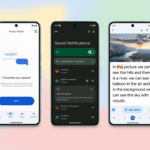With the increasing use of screen-based work, drawing and writing by hand is still a fundamental skill for many people. Drawing tablets allow users to translate their hand movements into digital creations on a PC, laptop, or phone, making them indispensable tools for creating art, performing complex image editing, and avoiding repetitive strain injuries associated with traditional input devices.
In the past, a good drawing tablet could cost hundreds of dollars, but today you can get a high-quality, midsize tablet such as the Huion Inspiroy 2 M for under $100. This tablet offers plenty of drawing area, function buttons, intuitive software, and an excellent drawing experience.
Our Recommendations
Our Pick

Offering a smooth drawing experience and plenty of space and hotkeys, the Huion Inspiroy 2 M is a great drawing tablet for all but the most demanding professionals.
Budget Pick

The Huion Inspiroy H640P offers a great drawing experience and plenty of hotkeys at a very low price.
Also Great
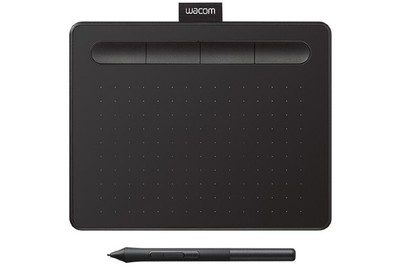
Wacom’s entry-level Intuos tablet offers a good drawing experience and paper-like texture, plus five hotkeys and wireless connectivity.
Upgrade Pick

The Wacom Intuos Pro M offers a premium drawing experience with great tracking, an excellent stylus, touch dial, and wireless support via Bluetooth.
Product Details
Huion Inspiroy 2 M
The Huion Inspiroy 2 M provides a large drawing area, wireless stylus with excellent tracking, plenty of hotkeys, and a dial for a comfortable drawing experience.
Huion Inspiroy H640P
The Huion Inspiroy H640P offers similar drawing experience to pricier models with six programmable hotkeys at a low price.
Wacom Intuos
The Wacom Intuos tablet offers a paper-like surface, five hotkeys, and wireless connectivity at an affordable price.
Wacom Intuos Pro M
The Wacom Intuos Pro M provides premium features including great tracking, an excellent stylus, and wireless support via Bluetooth.