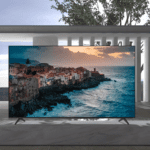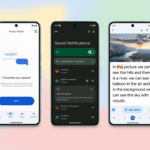Microsoft has introduced a Clarity Boost feature for Xbox Cloud Gaming on PC, enhancing the visual experience for Game Pass Ultimate subscribers.
This update, available on Microsoft Edge Canary initially, will provide sharper and clearer gameplay for those streaming games from a Windows PC using Xbox Cloud Gaming.
The enhancement, referred to as the “intriguing” news by Microsoft, promises significant improvements in visual quality for gamers.
According to a statement from Microsoft, the Clarity Boost feature uses client-side scaling improvements to enhance the video stream’s visual quality.
To access the feature, gamers need to download Microsoft Edge Canary for Windows and ensure they are using version 96.0.1033.0 or later.
After downloading, users can visit xbox.com/play, log in to their account, and start playing. The Clarity Boost setting can be accessed by clicking the more actions menu (…) and selecting Enable Clarity Boost.
An image showing a side-by-side comparison is included below:

The details of this update were initially shared on the Xbox Insiders subreddit and later reported by Purebox.com. The subreddit post notes that users may experience lower battery life when using the feature but can choose to disable it.
Microsoft is placing a strong emphasis on its Xbox Cloud Gaming technology to establish a compelling “play anywhere” strategy that aims to rival Sony’s PS5 in the coming months and years. The service is already available on PC, Android, and Windows, and was recently introduced to Xbox consoles.